Step-by-Step: How to Register and Create a Job Posting
To register, please go to the Partnership Job Board and select Register. (If you have already registered as a participating employer, simply log in and proceed to step 6 below.)
2. Fill out the short form with your account details and click Create account.
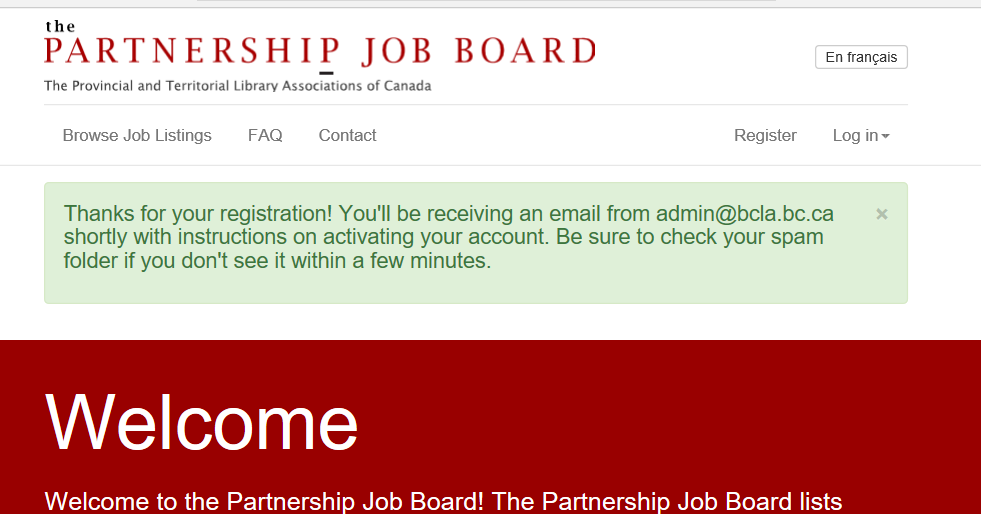
3. You will be asked to check your email and activate your account.
4. You must verify your registration by clicking the link in the email you received.
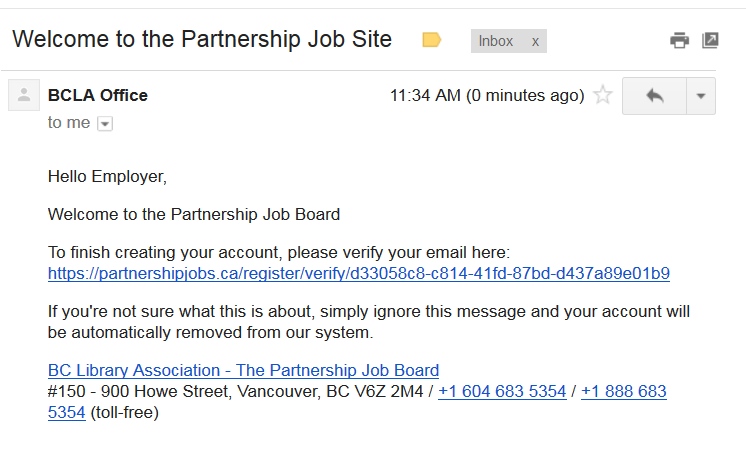
5.This link will bring you to the page where you can set up and confirm your password.
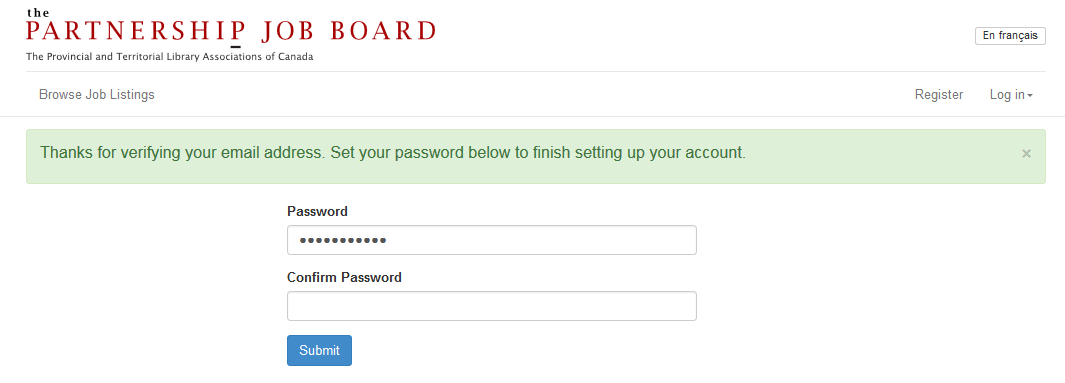
After submitting your password, you will be directed to your Profile page. Once you complete your profile, you may begin posting jobs on the Partnership Job Board.
6. To post a position, please select Job Postings > Create Posting.
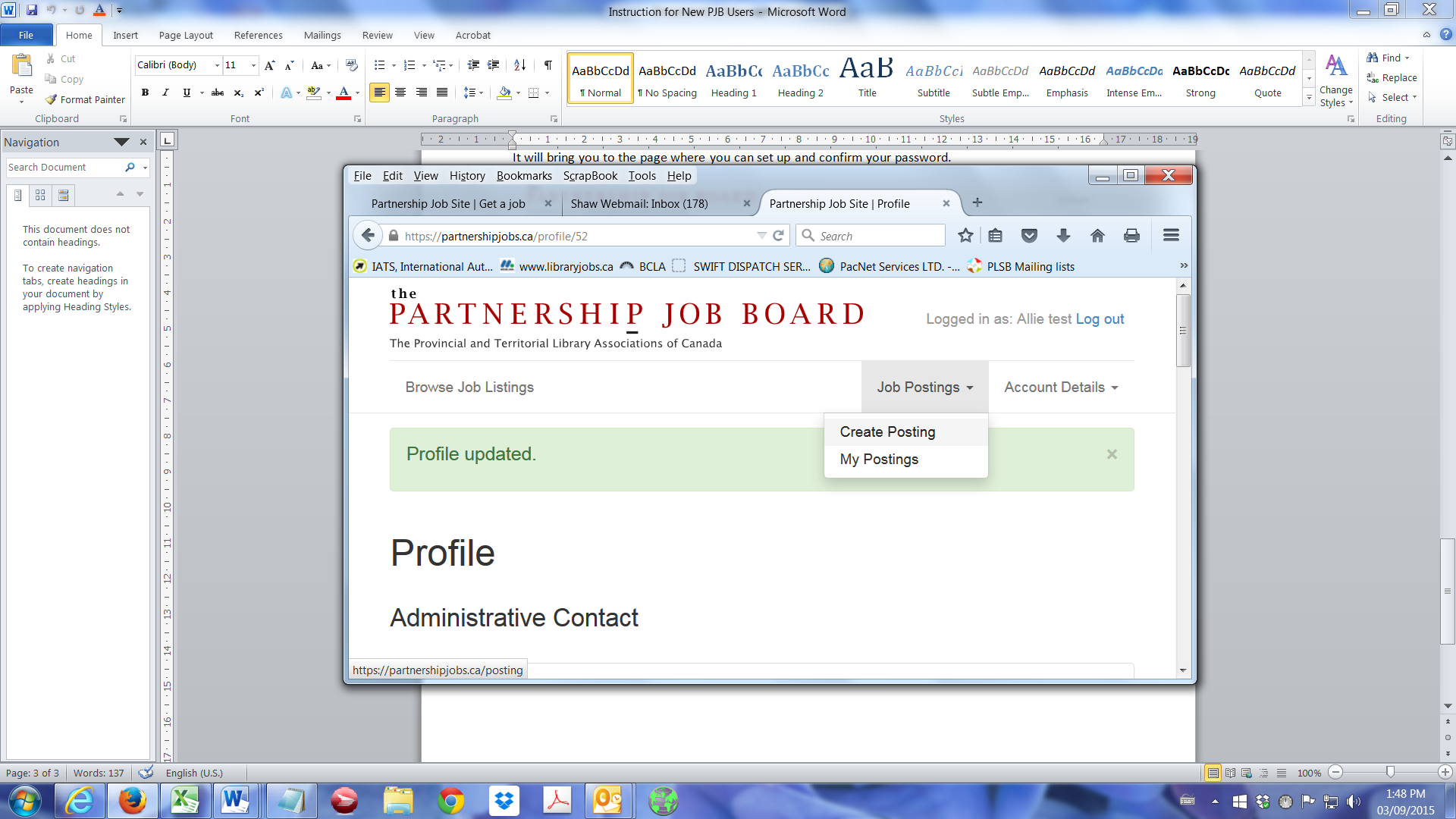
Fill in the template, and select a payment option.
Please note: if your credit card does not go through after a few attempts, please go to the home page and check under Job Postings > My Postings. If it appears as an incomplete payment, contact BCLA to arrange payment and complete the posting.
If you have any trouble with the registration or posting process, or if you have any other questions, please email us.